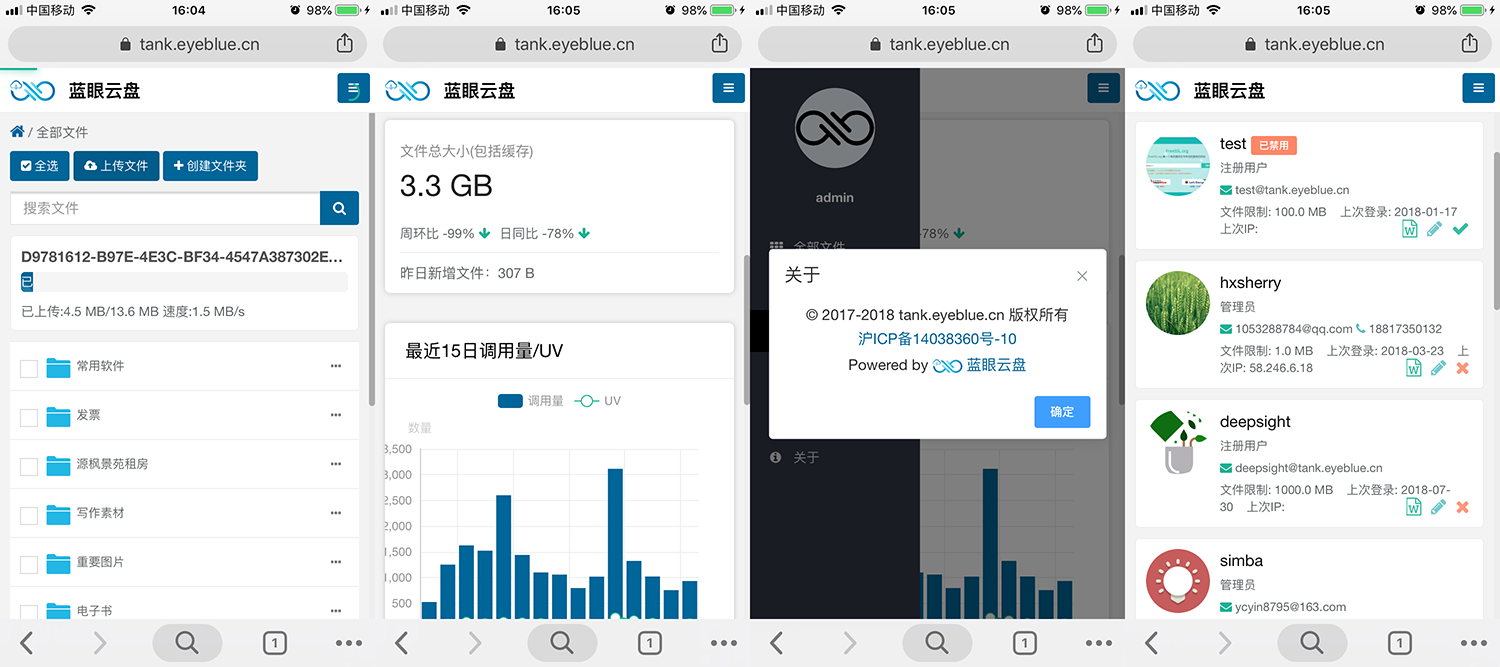Eyeblue Cloud Disk(2.0.0)
Online Demo (demo@tank.eyeblue.cn 123456)
Description
Eyeblue Cloud Disk is one of Eyeblue Softwares, and it is the basic software for other eyeblue softwares.Eyeblue Cloud Disk has the following features.
1. Easy to use
-
Docker available
-
Install package is about 10M. Cross platform.
-
Unpack the install zip, and run it with one command.
-
Installation Guide
-
Dashboard to view UV and PV.
-
Preview usual files (doc,ppt,xls,pdf,mp3,mp4,jpg,png)
2. Core features all in readiness
-
Manage your files on cloud.
-
Responsive on PC and mobile.
-
Normal user and administrator
3. Custom Api supported
-
Support Custom Api
-
Manage files by api.
If this project is helpful for you, star ⭐ it.
Screen Shot
PC
Mobile
Installation by Docker
a) Run
docker run --name tank -p 6010:6010 -d eyeblue/tank:2.0.0
If you'd like to start you mysql by docker, use the following command.
docker run --name mysql4tank -p 3306:3306 -e MYSQL_ROOT_PASSWORD=123456 -e MYSQL_DATABASE=tank -e MYSQL_USER=tank -e MYSQL_PASSWORD=tank123 -v ~/data/mysqldemo1:/var/lib/mysql -d mysql:5.7
b) Validation
Open http://127.0.0.1:6010 it succeed if you see the installation guide.
Installation by installation package (windows/linux almost the same)
a) Prepare
b) Run
-
Double click
tank.exeon windows -
Run the following command on linux
cd ApplicationDirectory
./tank
If you'd like to run in daemon mode.
# Run the application
cd ApplicationDirectory/service
./startup.sh
# Stop the application
cd ApplicationDirectory/service
./shutdown.sh
c) Validation
Open http://127.0.0.1:6010 it succeed if you see the installation guide.
Reference
Contribution
Thanks these authors @zicla,@seaheart,@yemuhe,@hxsherry
You can join us by scanning the following qcode.
License
Copyright (c) 2017-present, eyeblue.cn